Install from source¶
Compared to the quick installation of Baetyl, you can build Baetyl from source to get the latest features.
Prerequisites¶
- The Go tools and modules
The minimum required go version is 1.12. Refer to golang.org or golang.google.cn to download and install the Go tools. Now we use Go Modules to manage packages, you can refer goproxy.io to enable the Go Modules.
- The Docker Engine and Buildx
The minimum required Docker version is 19.03, because the Docker Buildx feature is introduced to build multi-platform images. Refer to docker.com/install to install the Docker Engine and refer to github.com/docker/buildx to enable the Docker Buildx.
Build Baetyl and modules¶
Go into Baetyl project directory and build the Baetyl and all modules for build machine.
cd $GOPATH/src/github.com/baetyl/baetyl
# default platform and all modules
make # make all
After the build command is completed, the Baetyl and modules will be generated in output directory.
If you want to specify the platforms and the modules, use the following command:
# all platforms and all modules
make PLATFORMS=all
# specify platforms and modules
make PLATFORMS="linux/amd64 linux/arm64" MODULES="agent hub"
Rebuild the Baetyl and the modules:
# default platform and all modules
make rebuild
# all platforms and all modules:
make rebuild PLATFORMS=all
# specify platforms and modules
make rebuild PLATFORMS="linux/amd64 linux/arm64" MODULES="agent hub"
NOTE: the build command will read the git revision and tag as the binary version, so you should commit or discard local changes before running the build commands.
Build module images¶
It is recommended use of officially released images in container mode. If you want to build the images by yourself, the Docker Buildx must be enabled according to prerequisites.
Go into Baetyl project directory and build the module images for build machine.
cd $GOPATH/src/github.com/baetyl/baetyl
# default platform and all modules
make image
# specify some modules
make image MODULES="agent hub"
Then you can find the images by running docker images.
docker images
REPOSITORY TAG IMAGE ID CREATED SIZE
baetyl-function-python3 git-e8fe527 12b669a36a9c 54 minutes ago 202MB
baetyl-function-python2 git-e8fe527 278e5c465e17 About an hour ago 162MB
baetyl-hub git-e8fe527 abd5bef8ba92 2 hours ago 16.9MB
baetyl-agent git-e8fe527 7ac8dfecdb63 2 hours ago 18MB
baetyl-function-manager git-e8fe527 e6564cd87768 2 hours ago 16.7MB
baetyl-remote-mqtt git-e8fe527 0daa114b968d 2 hours ago 16MB
baetyl-timer git-e8fe527 88a408e4512a 2 hours ago 16MB
baetyl-function-node8 git-e8fe527 d7bf1abb6d24 4 days ago 221MB
If you want to build multi-platform images, you must specify the Docker image register and push flag, because Docker Buildx not support to load the manifest of images now.
# all platform and all modules
make image PLATFORMS=all XFLAGS=--push REGISTRY=<your docker image register>/
# specify platforms and modules
make image PLATFORMS="linux/amd64 linux/arm64" MODULES="agent hub" XFLAGS=--push REGISTRY=<your docker image register>/
Install Baetyl and example¶
Use the following command to install the Baetyl and example configuration to default path: /usr/local.
cd $GOPATH/src/github.com/baetyl/baetyl
sudo make install # install for docker mode with example configuration
sudo make install MODE=native # install for native mode with example configuration
Specify the installation path, such as installing into the output directory:
cd $GOPATH/src/github.com/baetyl/baetyl
make install PREFIX=output # for docker mode
make install MODE=native PREFIX=output # for native mode
On the Darwin platform, you need to set the /usr/local/var directory to make it (and it’s subdirectories) can be bind mounted into Docker containers which would be used by Baetyl.
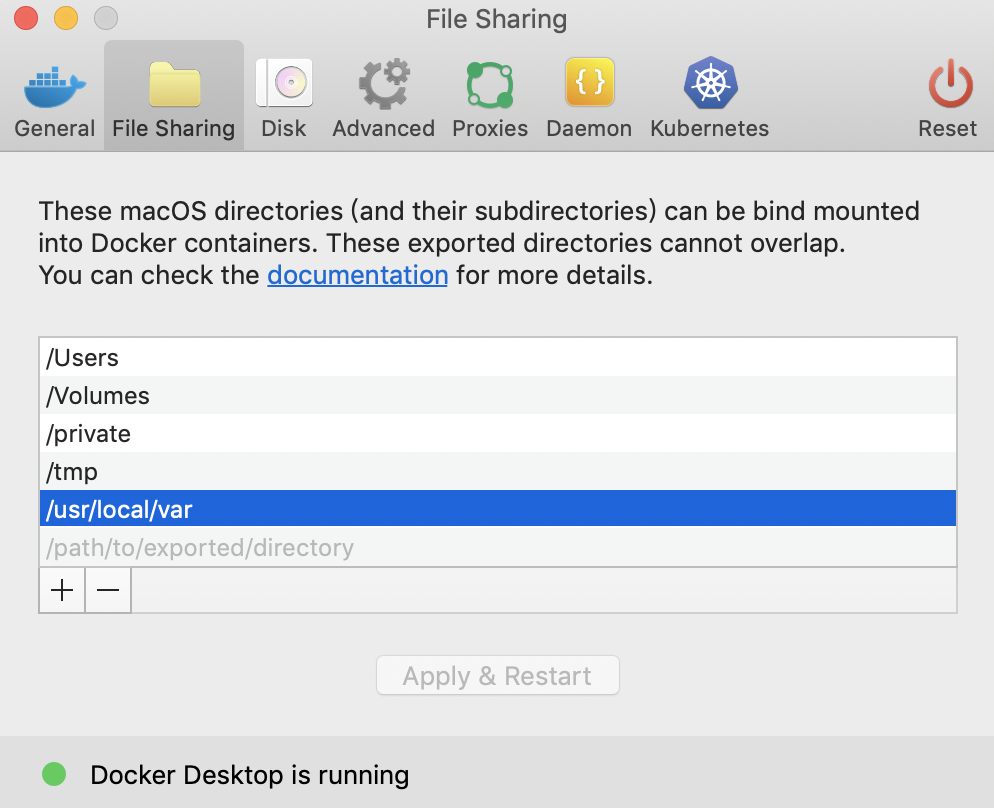 Mount path on Mac
Mount path on Mac
Run Baetyl and example¶
If the Baetyl is already installed to the default path: /usr/local.
sudo baetyl start
If the Baetyl has been installed to the specified path, such as installing into the output directory:
sudo ./output/bin/baetyl start
NOTE:
- After the baetyl is started, you can check if the baetyl has run successfully by
ps -ef | grep "baetyl"and determine the parameters used at startup. And you can check the log file for details. Log files are stored by default in thevar/log/baetyldirectory of the working directory. - If run in docker container mode, the container runtime status can be viewed via the
docker psordocker statscommand. - To use your own image, you need to modify the image of the modules and functions in the application configuration to specify your own image.
- For custom configuration, follow the instructions in Configuration Interpretation to make the relevant settings.
Uninstall Baetyl and example¶
If the Baetyl is already installed to the default path: /usr/local.
sudo make uninstall
If the installation path is specified, for example, it is installed into the output directory.
make uninstall PREFIX=output