利用 Function 函数计算服务进行消息处理¶
声明:
- 本文测试所用设备系统为 Ubuntu 18.04
- python 版本为 3.6,2.7 版本配置流程相同,但需要在 python 脚本中注意语言差异
- 模拟 MQTT client 行为的客户端为 MQTTBox
- 本文所用镜像为依赖 Baetyl 源码自行编译所得,具体请查看 如何从源码构建镜像
提示:Darwin 系统可以通过源码安装 Baetyl,可参考 源码编译 Baetyl。
与基于 Hub 服务实现设备间消息转发不同的是,本文主要介绍利用本地函数计算服务进行消息处理。其中 Hub 服务用于建立 Baetyl 与 MQTT 客户端之间的连接,Python 运行时服务用于处理 MQTT 消息,而本地函数计算服务则通过 MQTT 消息上下文衔接本地 Hub 服务与 Python 运行时服务。
本文将以 TCP 连接方式为例,展示本地函数计算服务的消息处理、计算功能。
操作流程¶
- 步骤一:安装 Baetyl,并导入示例配置包。参考 快速安装 Baetyl 进行操作;
- 步骤二:依据测试需求修改导入的配置信息,执行
sudo systemctl start baetyl以容器模式启动 Baetyl,然后执行sudo systemctl status baetyl来查看 Baetyl 是否正常运行。如果 Baetyl 已经启动,执行sudo systemctl start baetyl重启来加载新的配置。 - 步骤三:通过 MQTTBox 以 TCP 方式与 Baetyl Hub 服务 建立连接;
- 若成功与 Hub 服务建立连接,则依据配置的主题权限信息向有权限的主题发布消息,同时向拥有订阅权限的主题订阅消息,并观察 Baetyl 日志信息;
- 若 Baetyl 日志显示已经启动 Python 运行时服务,则表明发布的消息受到了预期的函数处理;
- 若 Baetyl 日志显示未成功启动 Python 运行时服务,则重复上述步骤,直至看到 Baetyl 主程序成功启动了 Python 运行时服务。
- 若与 Baetyl Hub 建立连接失败,则重复步骤三操作,直至 MQTTBox 与 Baetyl Hub 服务成功建立连接为止。
- 若成功与 Hub 服务建立连接,则依据配置的主题权限信息向有权限的主题发布消息,同时向拥有订阅权限的主题订阅消息,并观察 Baetyl 日志信息;
- 步骤四:通过 MQTTBox 查看对应主题消息的收发状态。
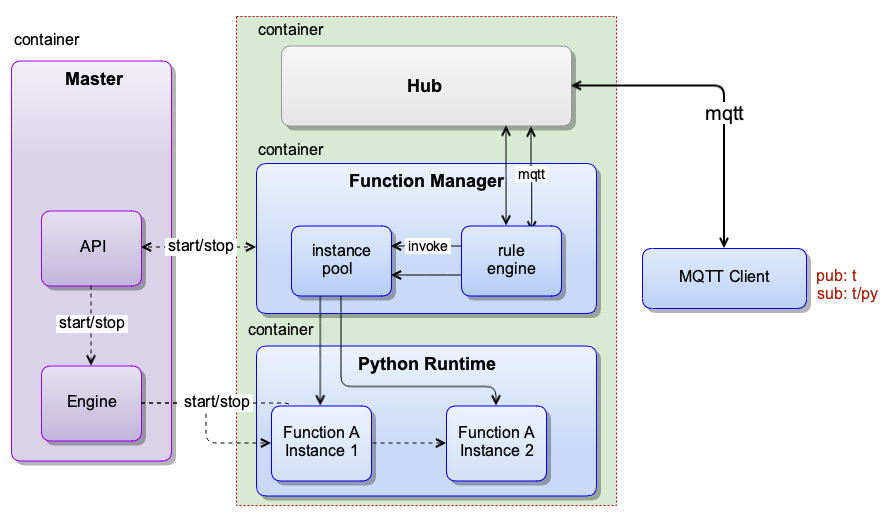 基于本地函数计算服务实现设备消息处理流程
基于本地函数计算服务实现设备消息处理流程
消息处理测试¶
依据 步骤一 导入示例配置包后,确认一下应用配置、 Hub 服务配置以及函数计算服务配置。
将 Baetyl 应用配置改成如下配置:
# /usr/local/var/db/baetyl/application.yml
version: v0
services:
- name: localhub
image: hub.baidubce.com/baetyl/baetyl-hub
replica: 1
ports:
- 1883:1883
mounts:
- name: localhub-conf
path: etc/baetyl
readonly: true
- name: localhub-data
path: var/db/baetyl/data
- name: localhub-log
path: var/log/baetyl
- name: function-manager
image: hub.baidubce.com/baetyl/baetyl-function-manager
replica: 1
mounts:
- name: function-manager-conf
path: etc/baetyl
readonly: true
- name: function-manager-log
path: var/log/baetyl
- name: function-python27-sayhi
image: hub.baidubce.com/baetyl/baetyl-function-python27
replica: 0
mounts:
- name: function-sayhi-conf
path: etc/baetyl
readonly: true
- name: function-sayhi-code
path: var/db/baetyl/function-sayhi
readonly: true
- name: function-python36-sayhi
image: hub.baidubce.com/baetyl/baetyl-function-python36
replica: 0
mounts:
- name: function-sayhi-conf
path: etc/baetyl
readonly: true
- name: function-sayhi-code
path: var/db/baetyl/function-sayhi
readonly: true
- name: function-node85-sayhi
image: hub.baidubce.com/baetyl/baetyl-function-node85
replica: 0
mounts:
- name: function-sayjs-conf
path: etc/baetyl
readonly: true
- name: function-sayjs-code
path: var/db/baetyl/function-sayhi
readonly: true
- name: function-sql-filter
image: hub.baidubce.com/baetyl/baetyl-function-sql
replica: 0
mounts:
- name: function-filter-conf
path: etc/baetyl
readonly: true
volumes:
# hub
- name: localhub-conf
path: var/db/baetyl/localhub-conf
- name: localhub-data
path: var/db/baetyl/localhub-data
- name: localhub-cert
path: var/db/baetyl/localhub-cert-only-for-test
- name: localhub-log
path: var/db/baetyl/localhub-log
# function
- name: function-manager-conf
path: var/db/baetyl/function-manager-conf
- name: function-manager-log
path: var/db/baetyl/function-manager-log
- name: function-sayhi-conf
path: var/db/baetyl/function-sayhi-conf
- name: function-sayhi-code
path: var/db/baetyl/function-sayhi-code
- name: function-sayjs-conf
path: var/db/baetyl/function-sayjs-conf
- name: function-sayjs-code
path: var/db/baetyl/function-sayjs-code
- name: function-filter-conf
path: var/db/baetyl/function-filter-conf
Baetyl Hub 服务配置改成如下配置:
# /usr/local/var/db/baetyl/localhub-conf/service.yml
listen:
- tcp://0.0.0.0:1883
principals:
- username: test
password: hahaha
permissions:
- action: 'pub'
permit: ['#']
- action: 'sub'
permit: ['#']
subscriptions:
- source:
topic: 't'
target:
topic: 't/topic'
logger:
path: var/log/baetyl/service.log
level: "debug"
Baetyl 本地函数计算服务相关配置无需修改,具体配置如下:
# /usr/local/var/db/baetyl/function-manager-conf/service.yml
hub:
address: tcp://localhub:1883
username: test
password: hahaha
rules:
- clientid: func-python27-sayhi-1
subscribe:
topic: t
function:
name: python27-sayhi
publish:
topic: t/py2hi
- clientid: func-sql-filter-1
subscribe:
topic: t
qos: 1
function:
name: sql-filter
publish:
topic: t/sqlfilter
qos: 1
- clientid: func-python36-sayhi-1
subscribe:
topic: t
function:
name: python36-sayhi
publish:
topic: t/py3hi
- clientid: func-node85-sayhi-1
subscribe:
topic: t
function:
name: node85-sayhi
publish:
topic: t/node8hi
functions:
- name: python27-sayhi
service: function-python27-sayhi
instance:
min: 0
max: 10
- name: sql-filter
service: function-sql-filter
- name: python36-sayhi
service: function-python36-sayhi
- name: node85-sayhi
service: function-node85-sayhi
logger:
path: var/log/baetyl/service.log
level: "debug"
# /usr/local/var/db/baetyl/function-filter-conf/service.yml
functions:
- name: sql-filter
handler: 'select qos() as qos, topic() as topic, * where id < 10'
# /usr/local/var/db/baetyl/function-sayhi-conf/service.yml
functions:
- name: 'python27-sayhi'
handler: 'index.handler'
codedir: 'var/db/baetyl/function-sayhi'
- name: 'python36-sayhi'
handler: 'index.handler'
codedir: 'var/db/baetyl/function-sayhi'
# /usr/local/var/db/baetyl/function-sayjs-conf/service.yml
functions:
- name: 'node85-sayhi'
handler: 'index.handler'
codedir: 'var/db/baetyl/function-sayhi'
Python 函数代码无需修。/usr/local/var/db/baetyl/function-sayhi-code/index.py 实现如下:
#!/usr/bin/env python
# -*- coding:utf-8 -*-
"""
function to say hi in python
"""
def handler(event, context):
"""
function handler
"""
res = {}
if isinstance(event, dict):
if "err" in event:
raise TypeError(event['err'])
res = event
elif isinstance(event, bytes):
res['bytes'] = event.decode("utf-8")
if 'messageQOS' in context:
res['messageQOS'] = context['messageQOS']
if 'messageTopic' in context:
res['messageTopic'] = context['messageTopic']
if 'messageTimestamp' in context:
res['messageTimestamp'] = context['messageTimestamp']
if 'functionName' in context:
res['functionName'] = context['functionName']
if 'functionInvokeID' in context:
res['functionInvokeID'] = context['functionInvokeID']
res['Say'] = 'Hello Baetyl'
return res
Node 函数代码无需修。/usr/local/var/db/baetyl/function-sayjs-code/index.js 实现如下:
#!/usr/bin/env node
const hasAttr = (obj, attr) => {
if (obj instanceof Object && !(obj instanceof Array)) {
if (obj[attr] != undefined) {
return true;
}
}
return false;
};
const passParameters = (event, context) => {
if (hasAttr(context, 'messageQOS')) {
event['messageQOS'] = context['messageQOS'];
}
if (hasAttr(context, 'messageTopic')) {
event['messageTopic'] = context['messageTopic'];
}
if (hasAttr(context, 'messageTimestamp')) {
event['messageTimestamp'] = context['messageTimestamp'];
}
if (hasAttr(context, 'functionName')) {
event['functionName'] = context['functionName'];
}
if (hasAttr(context, 'functionInvokeID')) {
event['functionInvokeID'] = context['functionInvokeID'];
}
};
exports.handler = (event, context, callback) => {
// support Buffer & json object
if (Buffer.isBuffer(event)) {
const message = event.toString();
event = {}
event["bytes"] = message;
}
else if("err" in event) {
return callback(new TypeError(event['err']))
}
passParameters(event, context);
event['Say'] = 'Hello Baetyl'
callback(null, event);
};
如上配置,假若 MQTTBox 基于上述配置信息已与 Hub 服务建立连接,向 Hub 发送主题为 t 的消息,函数计算服务会降消息分别路由给 python27-sayhi、python36-sayhi、node85-sayhi 和 sql-filter 函数处理,并分别输出主题为 t/py2hi、t/py3hi、t/node8hi 和 t/sqlfilter 的消息。这时订阅主题 # 的 MQTT client 将会接收到这这些消息,以及原消息 t 和 Hub 服务直接转主题的消息 t/topic。
提示:凡是在 rules 消息路由配置项中出现、用到的函数,必须在 functions 配置项中进行函数实例的配置,否则无法正常启动函数运行时实例。
Baetyl 启动¶
依据 步骤二,执行 sudo systemctl start baetyl 以容器模式启动 Baetyl,如果 Baetyl 已经启动,执行 sudo systemctl restart baetyl 来重启。
提示:Darwin 系统通过源码安装 Baetyl,可执行 sudo baetyl start 以容器模式启动 Baetyl。
查看 Baetyl 主程序的日志,执行 sudo tail -f -n 40 /usr/local/var/log/baetyl/baetyl.log 显示如下:
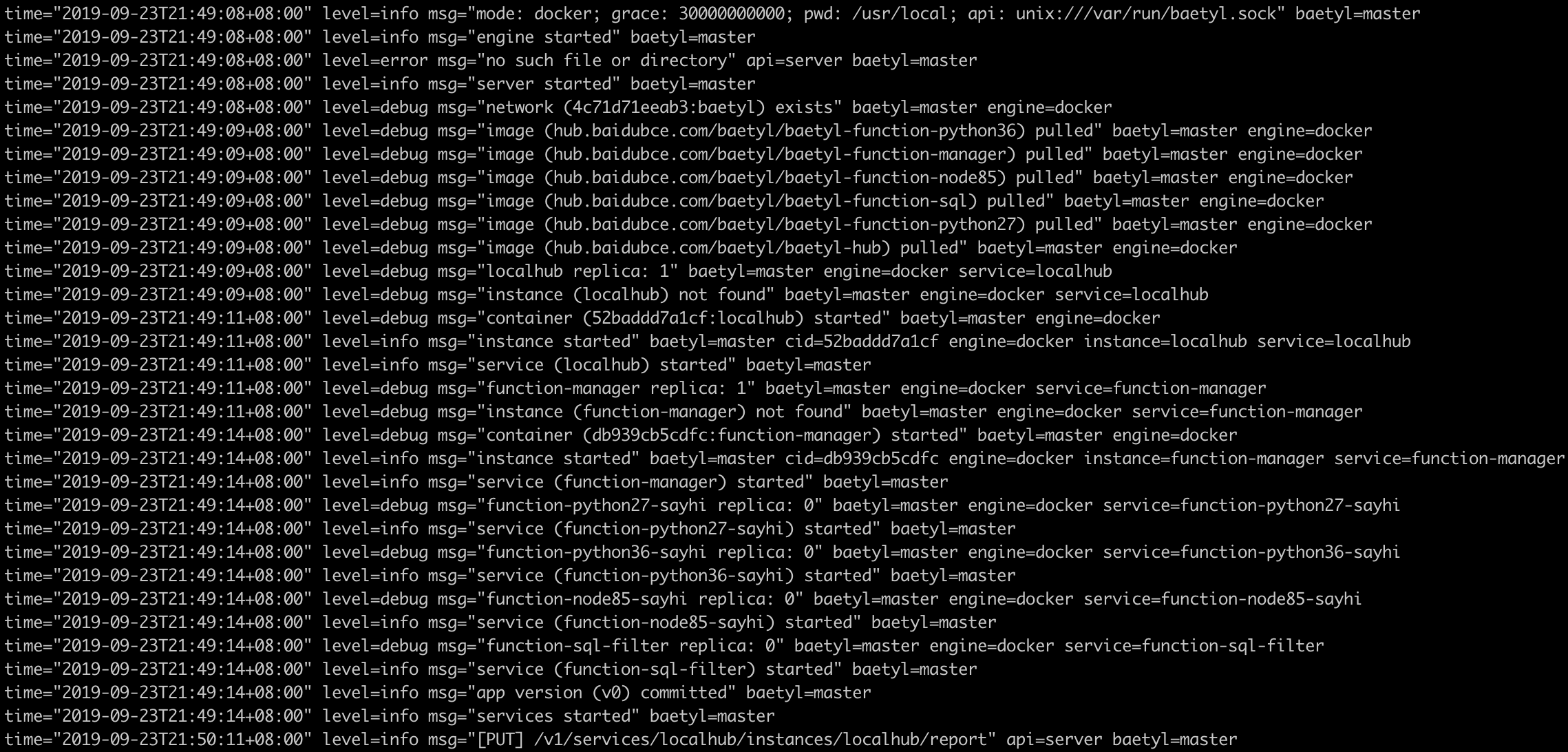 Baetyl 加载、启动日志
Baetyl 加载、启动日志
同样,我们也可以通过执行命令 docker ps 查看系统当前正在运行的 docker 容器列表,具体如下图示。
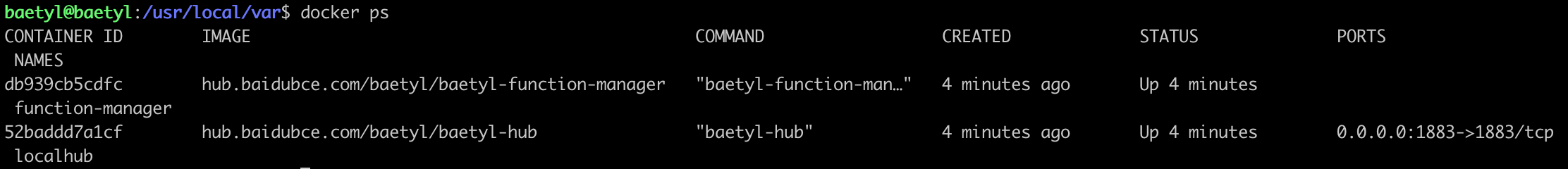 通过
通过 docker ps 命令查看系统当前运行 docker 容器列表
经过对比,不难发现,本次 Baetyl 启动时已经成功加载了 Hub 服务和函数计算服务,函数运行时服务实例并没有启动,因为函数运行时服务实例在有消息触发时才会动态创建。
MQTTBox 建立连接¶
本次测试中,我们采用 TCP 连接方式对 MQTTBox 进行连接信息配置,然后点击 Add subscriber 按钮订阅主题 # ,该主题用于接收所有 Hub 服务收到的消息。
消息处理验证¶
通过查看 /usr/local/var/db/baetyl/function-sayhi-code/index.py 代码文件可以发现,在接收到某字典类格式的消息后,函数 handler 会对其进行一系列处理,然后将处理结果返回。返回的结果中包括各种追加的上下文信息,比如 messageTopic、functionName 等。
这里,我们通过 MQTTBox 将消息 {"id":1} 发布给主题 t ,然后观察 MQTTBox 接收到的消息如下。
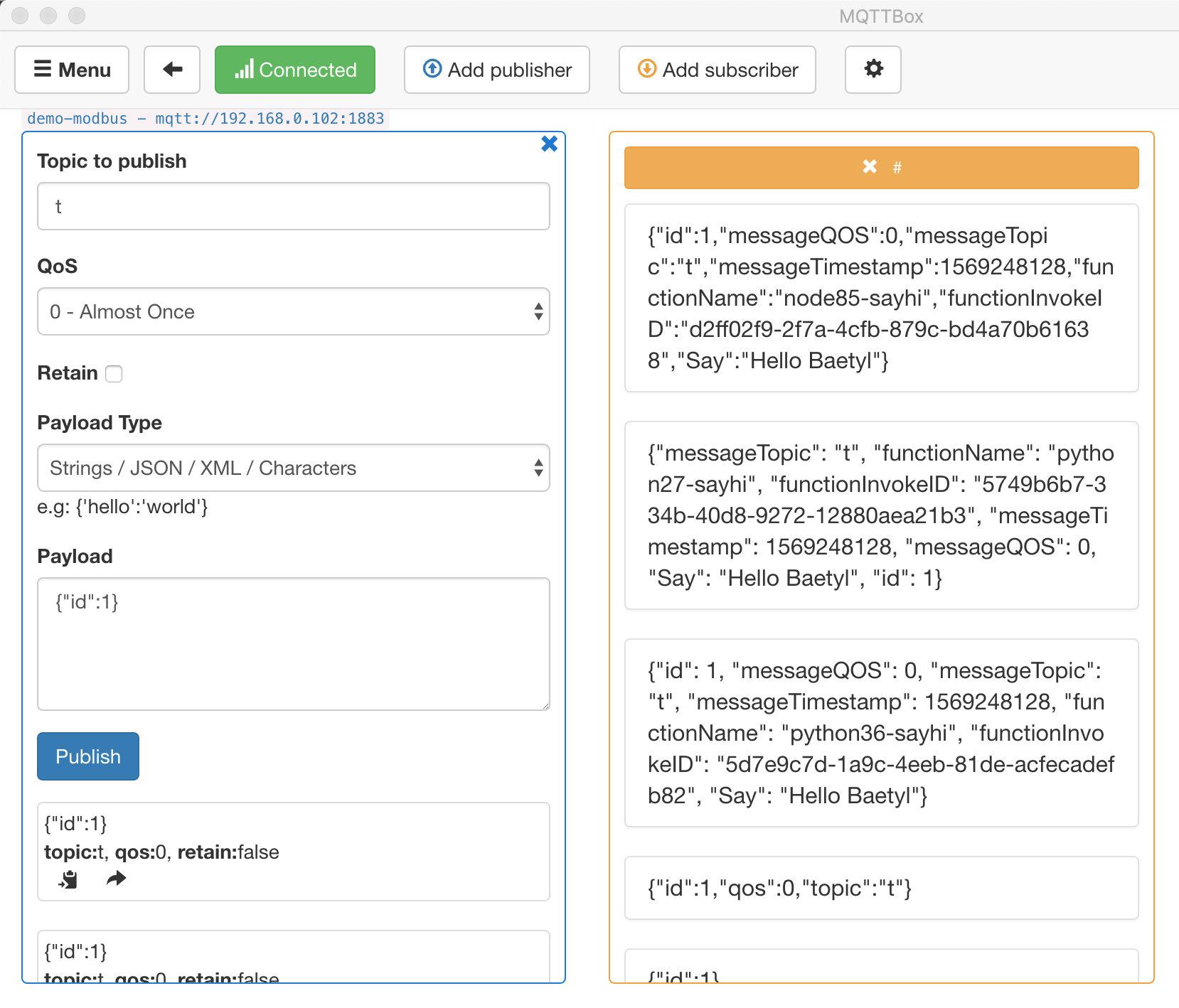 MQTTBox 接收消息
MQTTBox 接收消息
发送消息后,我们快速执行命令 docker ps 查看系统当前正在运行的容器列表,所有函数运行时服务实例都被启动了,其结果如下图示。
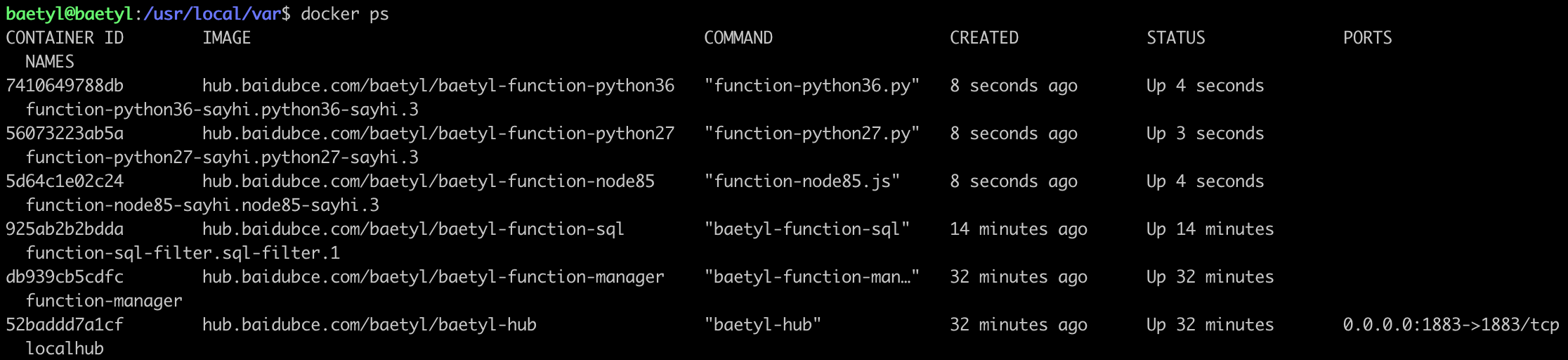 通过
通过 docker ps 命令查看系统当前正在运行的容器列表
综上,我们通过 Hub 服务和函数计算服务模拟了消息在本地处理的过程,可以看出该框架非常适合用于边缘处理消息流。